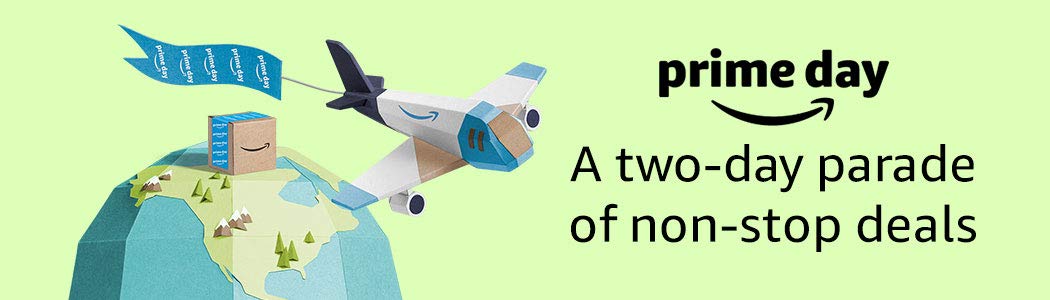This post may contain affiliate links.
Gear up for Amazon Prime Day on July 15 and 16th! Here are some great tips to make the most out of your shopping experience.
- If you are not currently an Amazon Prime member, sign up for a free trial membership so that you can get in all the great deals. Use this Sign up for your free trial here: Try Amazon Prime 30-Day Free Trial. College students can sign up for a trial membership here: Prime Student 6-month Trial.
- Make a shopping list and stick to it. List ideas to include: school supplies, upcoming birthdays, bridal or baby showers, and wedding gifts.
- Set a budget!! Just because it is a good deal, if it is not in your budget right now don’t buy it!!
- Avoid high ticket items like TVs and computers if they are not needed right now. Do your research on these items and take note of the features you need versus those you want. Remember technology changes quickly and Black Friday deals are only 4 months away!!
- Other retailers have announced that they will be having their own version of “prime day” sales. A few of those stores include Target, Wal-Mart, and E-bay. Make a list ahead of time for those sites as well.
- Set up tabs on your computer/laptop for the various shopping categories on your list. Once you are on the Amazon site, open the prime day deals category. Then, click the checkbox next to the department you are most interested in (located on the left side of your screen). Open additional amazon tabs on your computer for the other departments on your shopping list. Looking at every single deal is overwhelming and wastes too much time!
- Set up “watches” for upcoming “Lightning” deals you are interested in. Go to the prime day deals category and look for the availability section on the left-hand side of the screen. Click on the box titled “Upcoming”. Click the “Watch this deal” tab by each item you are interested in. You will then receive an alert when the item you are interested in goes “live”. I personally love using my phone for this. I can work on other things and know that my phone will alert me when the sale is starting. You will burn out fast if you tie yourself to your computer all day! And remember ONLY click watch on items you are truly interested in so your phone is not alerting you every 5 minutes!
- Double check that you are getting a good deal by using the Amazon price checker on https://camelcamelcamel.com/ Setting up an account is free and easy! You can even set up a browser add-on called the “Camelizer” to make it even easier to access price history charts on the items that you are interested in.
- New users of the Amazon Assistant browser extension can save $10 off a $50 eligible purchase. This is another nice tool for comparing prices, receiving shipment notifications and deal alerts.
- Happy shopping and keep an extra tab open to my website at https://secretsofasavvymom.com/ and the Secrets of a Savvy Mom facebook page for great deals and links to products that I own and love.
If you like this Top 10 Amazon Prime Day Tips list please share it with your friends! Or if you have great tips of your own please share them in the comment section below. I would love to hear from you!